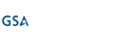COMPLIANCE
EDISCOVERY
INVESTIGATIONS
Resources
FEATURED POST
2024 ESI Risk Management & Litigation Readiness Report
Benchmark your litigation readiness and management of ESI with over 200 of your peers. Walk away with expert insights and practical strategies for managing your ESI risks.