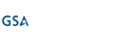Learning how to archive Microsoft Teams chats and channels is essential if you need reliable access to historical and newly created chat data. In regulated industries or organizations that are heavily scrutinized and face frequent litigation, failing to properly archive your Microsoft Teams chats can put you at financial, legal, or regulatory non-compliance risk.
Don’t let your messages disappear!
Whether you need basic retention or full compliance archiving, we’ve got you covered. In this article, we’ll walk you through all how to archive Microsoft Teams chats and channels, whether you’re archiving for compliance, litigation, or just preserving institutional knowledge.
Table Of Contents
- Can You Archive Microsoft Teams Chats?
- How to Archive Microsoft Teams Chats & Channels
- Third-Party MS Teams Archiving Solutions (Best for Compliance, eDiscovery & Ease of Use)
- Why Microsoft’s Built-In Archiving Options Aren’t Enough for Legal & Compliance
- Why Archiving Microsoft Teams is Essential for Financial Services, Government Agencies, and eDiscovery
- The Best Way to Archive Microsoft Teams Chats for Compliance & eDiscovery
- Best Practices for Archiving Microsoft Team Chats for Compliance and eDiscovery
- FAQ
Can You Archive Microsoft Teams Chats?
The short answer is: Yes! You can absolutely archive Teams chats, and there are several ways to do so. In fact, Microsoft has a built-in option for archiving Teams chats and channels, but it’s not the best option for those with compliance concerns.
If you’re looking to archive Microsoft Teams chats for legal or compliance purposes, the native archiving function within Teams will not be enough, as it does not satisfy any requirements for legal or audit defensibility.
To help understand why this is the case and what your alternatives are, first, you need to understand what “archiving” means in Microsoft Teams.
What does "archiving" mean in Microsoft Teams?
Archiving in Microsoft Teams refers to archiving specific “teams” of users, not archiving messages or records in particular. In this context, ‘archiving’ is a technical term for the state data is in, but does not constitute an archived ‘record’ usable in legal contexts.
When you choose to “archive” a team, all activity in that team is frozen, meaning you can no longer use it. The team isn’t deleted–it’s simply moved into the Hidden Teams section, where it sits temporarily until it is moved to Archived. It’s not, in fact, really a secure archiving function that would hold up in legal and compliance settings.
“Archiving” in Microsoft Teams is useful when a project ends or a team is no longer actively collaborating, and you still want to retain access to past conversations, files, and other team resources for reference.
| What Happens When You “Archive” a Team in Microsoft Teams? | |
|
What is Preserved |
What Changes |
|
|
However, if you need to regularly retain and secure chat records from MS teams for legal and compliance purposes, this “archiving” feature will not allow you to preserve messages or data while the team is still active.
True archiving for proper recordkeeping, on the other hand, usually requires exporting and storing message data in a separate location. This is critical for protecting data and avoiding any accidental corruption, deletion, or loss. With Microsoft, this is done via the Purview Compliance Center, not in Teams itself, and it is never referred to as archiving. In Purview, you’ll find archiving for legal and compliance options under “Holds” and “Retention Policy.”
Jump to Microsoft Purview Compliance Section
How to Archive Microsoft Teams Chats & Channels
Now that we have an understanding of what archiving entails in Microsoft Teams, let’s cover the five main ways to archive your Microsoft Teams messages. Use one of the following to hide, export, and archive your Teams chats and channels:
- Microsoft Teams Admin Center Archive Options (Hide & Retain Chats)
- Microsoft Purview Compliance Center (For Manual Archiving and Legal Holds)
- Microsoft Teams Retention Policies (Retaining Select Messages and Channels)
- Microsoft Graph API (Export Chats for IT Teams)
- Third-Party MS Teams Archiving Solutions (Best for Compliance, eDiscovery & Ease of Use)
1. Microsoft Teams Admin Center Archive Options (Hide & Retain Chats)
“Archiving” in MS Teams can be done from the admin center for an entire team, which removes it from the active list and makes it read-only—again, it’s not true archiving for compliance or eDiscovery purposes—more of a ‘hide’ function.
You can only archive entire teams, not individual chats or channels. Either the entire team is archived or nothing is, and you cannot continue to use it after archiving.
Only use this option if you want to archive a team and remove it from an active list, making it read-only.
- Go to the Admin Center and select Teams.
- Select the specific team you want to archive.
- Select Archive, which will bring up the prompt below.

- To maintain the integrity of the SharePoint site and the Wiki tab linked to the team, consider making it read-only for team members. This will prevent them from modifying the content while still allowing team owners to update it as needed.
After selecting Archive, the team's status will transform to Archived, and it will be temporarily stored in the Hidden Teams section at the bottom of the Teams list. A small icon will indicate that it has been archived. Once it is removed from Hidden Teams, it will be accessible in the Manage Teams view under Archived. You can view and explore the content of the archived team by selecting its name in the Archived list.
2. Microsoft Purview Compliance Center (For Manual Archiving and Legal Holds)
Step 1: Ensure You Have the Right Licensing, Software, & Permissions
To use Microsoft Purview Compliance Center for archiving, you need one of the following licenses:
- Microsoft 365 E5
- Microsoft 365 A5 (for education)
- Microsoft 365 G5 (for government)
Review this chart to see a breakdown of compliance features by license type. For the most up-to-date information about Microsoft Licensing, see the “Microsoft Purview service description” help page.
The computer you’re using to export files must also meet the following system requirements:
- The latest version of Windows
- Microsoft .NET Framework 4.7 or higher.
Additionally, ensure you have downloaded and installed Microsoft Edge to access the eDiscovery Export Tool.
Step 2: Access Microsoft Purview Compliance Portal
- Sign in to the Microsoft Purview Compliance Center.
- Go to Content Search (for exporting messages), or eDiscovery (Standard or Premium) for retention and legal hold.
Step 3: Conduct a Content Search for Teams Chats
- Navigate to Solutions > Content Search.
- Click New Search.
- Under Locations, select Exchange mailboxes (for private chats) and Microsoft Teams (for channel messages).
- Use keywords, user names, or date ranges to filter search results.
- Click Save & Run and wait for the results.
Step 4: Export Teams Chat Data
- Open the completed search.
- Click Export Results.
- Select All Items, including ones that have unindexed items.
- Click Generate Report and wait for the download link.
- Select Download Results on the flyout page of an export in Content Search
- Use the provided Microsoft eDiscovery Export Tool to download the PST or CSV file.
Step 5: Place Teams Data on Legal Hold (if required)
If you need to preserve Teams messages indefinitely:
- Go to Microsoft Purview > eDiscovery > Core.
- Create a new eDiscovery Case.
- Under Holds, select the user’s Exchange mailbox (for chats) and Teams messages.
- Apply the hold to prevent deletion.
3. Microsoft Teams Retention Policies (Retaining Select Messages and Channels)
Step 1: Go to the Microsoft Purview Compliance Portal
- Sign in to the Microsoft Purview Compliance Center.
- Navigate to Data Lifecycle Management > Microsoft 365 Compliance.
Step 2: Create a Retention Policy for Teams Chats
- Click Create a policy > Retention policy.
- Name the policy (e.g., "Teams Chat Retention").
- Select Teams Chat and/or Teams Channel Messages.
- Choose Retention duration and what will happen to the data after the retention period ends (e.g., retain for 7 years, then delete).
- Click Next and Submit.
Step 3: Assign Retention Policy to Teams Users
- Under Retention policies, click Assign policy.
- Select the users or groups.
- Apply the policy.
Selected teams’ messages and channels will now be stored according to your retention rules.
4. Microsoft Graph API (Exporting Chats for IT Teams)
Step 1: Register an App in Azure AD
- Go to the Microsoft Azure Portal.
- Navigate to Azure Active Directory > App Registrations.
- Click New Registration and name the app (e.g., "Teams Archiver").
- Assign Microsoft Graph API permissions:
- Chat.Read.All
- ChannelMessage.Read.All
- Grant Admin Consent.
Step 2: Use Microsoft Graph API to Export Chats
Use the endpoint:
GET https://graph.microsoft.com/v1.0/me/chats
- Retrieve messages from Teams:
GET https://graph.microsoft.com/v1.0/teams/{team-id}/channels/{channel-id}/messages
- Store the exported messages in a database or CSV file.
5. Third-Party MS Teams Archiving Solutions (Best for Compliance, eDiscovery & Ease of Use)
Step 1: Choose an Archiving Provider (Example: Pagefreezer)
Look for:
- Automated, real-time archiving
- The ability to review and export messages in conversational threads
- Robust search options
- Audit & litigation-appropriate export formats
- Digital signatures and hash values to ensure authenticity
👉 Book a demo to see Pagefreezer's Microsoft Teams Archiving Software in action here.
Step 2: Integrate Third-Party Archiving with Teams
- Collaborate with provider to integrate third-party tools with MS Teams, ensuring that settings and configurations are in place to capture and store data effectively.
- Begin automating the capture of all MS Teams chats and channels.
Step 3: Monitor & Review Archived Data
- Use the dashboard to review archives in real time
- Use the advanced search function to find records across the entire archive
- Preview data to verify relevance
- Add data to case files for legal cases and leave comments or notes
- Set retention and legal hold settings as needed
- Export files in legally admissible and compliance-friendly formats for audits or when legal matters arise
Why Microsoft’s Built-In Archiving Options Aren’t Enough for Legal & Compliance
While readily available, the native archiving function in Microsoft Teams has one major limitation—it operates as more of a "hide" option than a true archive. There is also no secondary data storage that protects the integrity of associated data, even if information is altered or deleted on the original platform.
However, the fact that Teams doesn't really offer native archiving is arguably not that important, since Microsoft also provides its comprehensive Purview Compliance Center for those looking to access Teams records for legal and compliance purposes.
Purview, and its built-in eDiscovery tool, are designed with legal and compliance use cases in mind—and they undoubtedly have some impressive capabilities. However, when it comes to archiving Microsoft Teams data for use during legal and compliance matters, there are some challenges and limitations to keep in mind.
Using the Microsoft Purview Compliance Center for archiving and exporting data in case of audits or legal matters is not quick, and it is certainly not easy.
First, it has no user interface that provides information governance, legal, and compliance professionals with easy, reliable access to archived data. Second, Purview is extremely technical and will require assistance from IT, which means lots of back-and-forth is often required to find the appropriate records.
Ultimately, MS Teams’ native solutions are not a very convenient or accessible option for most users. Microsoft eDiscovery Premium requires a top-tier E5 Microsoft license, which is more expensive than the common E3 license. With this license, limitations exist that can make it difficult to find data when you need it, like having to manually identify specific locations for data searches. And while retention policies may preserve data, they don’t make it easily accessible.
If you need to produce conversations surrounding a particular topic, like an HR concern, for example, Purview will only return search hits rather than conversations in context, making it impossible to understand the relevance of the records and know which records to export.
Worse yet, each archived Teams message is exported as an individual item in PST format, where chat messages are displayed as individual emails, losing reactions, emojis, and the surrounding messages needed for context. This means users need to manually reconstruct conversations from PST files, one by one. This is a cumbersome, time-consuming, and error-prone process.
All that is to say, for most compliance and legal teams, Microsoft’s native archiving, retention policies, and hold capabilities, can be a huge headache that requires a ton of manual effort to use properly, that leaves you at risk of non-compliance or legal sanctions due to the inaccessibility of the data.
Why Archiving Microsoft Teams is Essential for Financial Services, Government Agencies, and eDiscovery
Financial institutions, government agencies, enterprise legal teams, and regulated organizations require robust archiving to maintain critical information and operate within strict regulations.
Archiving is the safe and reliable option for maintaining robust communication records, ensuring compliance, and mitigating legal risk.
1. Regulatory Compliance for Financial Services
For those in the financial sector, Teams archiving helps meet SEC Rule 17a-4, FINRA, GDPR, and other industry regulations. You don’t want to risk non-compliance with these regulations.
Non-compliance with the SEC's Rules 17a-3 and 17a-4 can have severe financial and reputational consequences for financial firms. Fines can range from thousands to millions of dollars, depending on the severity and duration of non-compliance.
Non-compliant firms may also face suspensions or expulsion from securities exchanges, seriously jeopardizing their business operations.
But the damage isn't merely financial. The knock-on effect on your business reputation can be profound and long-lasting. Trust is vital in the financial industry. Clients want to know their money is in safe hands. The mere insinuation of non-compliance can lead to a loss of client trust, potentially resulting in a dwindling customer base and negative media attention.
When you gamble with compliance, you risk regulatory fines, legal issues, and damage to your business’s reputation. A solid archiving solution is key to staying ahead of the curve.
2. Open Records & FOIA Compliance for Government Agencies
The National Archives and Records Administration (NARA) provides guidance on federal records management requirements, as well as sets the Universal Electronic Records Management (ERM) Requirements for the capture, maintenance and use, disposal, transfer, metadata and reporting on federal records. They have specific guidance on managing records from Microsoft Teams in their 2023-04 Bulletin: “Managing Records Created on Collaboration Platforms”
It should come as no surprise that many MS Teams conversations are subject to FOIA, public record laws, and open meeting requirements. Open records are essential for public trust in government agencies at all levels. Failing to respond quickly to open records requests could land you in legal trouble and damage both trust and reputation with constituents. By automating the archiving process in adherence to NARA guidelines, you can enjoy peace of mind knowing your data is stored safely and securely in a searchable database, and easily producible for public records requests.
3. Investigations & eDiscovery
Internal investigators may also need access to archived Teams messages. Whether it’s a matter of litigation, HR disputes, or audits, accessibility is key. You need a way to ensure your archives are tamper-proof and legally defensible. This means that all records must be stored with associated metadata, timestamps, and hash values, ensuring authenticity and chain of custody.
Learn more in our Microsoft Teams Guide for Legal & Compliance Teams.
The Best Way to Archive Microsoft Teams Chats for Compliance & eDiscovery
While Microsoft offers built-in archiving, it may not be the best option for your team. The process can be complicated, overly technical, and require special permissions or assistance. Luckily, there’s a better way.
Why Pagefreezer’s Automated Microsoft Teams Archiving is The Best Option for Compliance & Legal Defensibility
With Pagefreezer, you can fully automate the archiving process for Teams channels and private chats, giving you peace of mind that your records are complete or compliant. Pagefreezer captures all messages, edits, deletions, and metadata and allows you to easily search and retrieve conversations on demand — no IT back-and-forth required. If you have specific concerns, like SEC, FINRA, FOIA, or GDPR compliance, using automated Microsoft Teams archiving from Pagefreezer is the easiest way to ensure comprehensive adherence.
Pagefreezer is designed to make archived Teams chats and channels accessible. It offers the extra features you need when archiving, reviewing, and producing crucial data from Microsoft Teams that the built-in archiving functions simply can’t deliver.
You can access all of your Teams data through a user-friendly dashboard, easily search and review messages in a native-like context, and quickly export conversations along with all associated metadata and digital signatures.
Best Practices for Archiving Microsoft Teams Chats for Compliance and eDiscovery
Here are a few things to keep in mind if you want proper archiving and comprehensive compliance for your Microsoft Teams chats and channels:
1. Understand how long Microsoft Teams keeps chat history. Familiarize yourself with retention settings and learn how to customize them.
2. Remember that Microsoft Teams retention policies are not the same as full archiving. They only preserve content for a set period.
3. Set up Teams retention policies for compliance with SEC, FINRA, GDPR, and FOIA
4. Capture all content types. This includes private chats, channel messages, shared files, emojis, images, reactions, and edited messages.
5. Manage Users, Groups, and Roles. Some capabilities rely on user permissions, so pay attention to active users, group members, and assigned roles.6. Implement automated solutions. These should include a searchable archive with full-text search capabilities and legal hold features.
7. Regularly test access and retrieval. This is crucial for audits and open records requests.
Pagefreezer Outperforms MS Teams with Robust Archiving Capabilities
While Microsoft provides basic retention and archiving for MS Teams chats and channels, it’s not an ideal solution. Those who are looking to archive their Microsoft Teams chats for compliance, legal, and public records should turn to more comprehensive tools like Pagefreezer. For an automated, searchable, legally defensible Teams archiving, third-party options like Pagefreezer are the way to go.
Need a seamless and compliant Microsoft Teams archiving solution? Explore how Pagefreezer can help.
FAQ: How to Archive Microsoft Teams Chats & Channels
Let's answer some of the most common questions users have about archiving MS Teams chats and channels:
Does Microsoft Teams automatically archive messages and chat history?
No, messages are only retained based on organizational policies and settings. They are also not archived in a searchable way.
Can you recover deleted Teams messages?
You can only recover deleted messages if a retention policy was in place prior to deletion.
How long does Microsoft Teams keep chat history?
The length of time chat history is stored depends on the specific retention policies set by your organization.
Does Microsoft Teams archive deleted messages?
No, deleted messages cannot be retrieved by end-users on Teams. Only if a retention policy was put in place through Purview before the message was deleted would the message be retained, but it is only accessible through the Purview Compliance Center, which is usually only accessible by IT Teams.
What’s the easiest way to archive Teams chats for compliance?
Automated archiving solutions like Pagefreezer are the most reliable and straightforward way if you need to archive Microsoft Teams chats for compliance.
How can I export chats from MS Teams?
See sections 2 and 4 under “How to Archive Microsoft Teams Chats & Channels.”
For more information, read our article: How to Export Microsoft Teams Chats
What’s the difference between archiving and deleting a Teams chat?
Once a team has been deleted, it cannot be restored, but an archived team can be reactivated.
Can I download my Microsoft Teams chat history?
Yes, you can download your chat history once you export it, but export options are limited and usually require submitting an IT ticket.
For more information, read our article: How to Export Microsoft Teams Chats
What’s the best way to archive Teams chats for SEC, FINRA, or FOIA compliance?
Third-party solutions like Pagefreezer, are the most reliable way to archive Teams chats for SEC, FINRA, and FOIA that guarantee compliance. Learn more in our Best Way to Archive Microsoft Teams Chats & Channels for Legal & Compliance section.
How do I ensure archived Teams messages are legally defensible in court?
When collecting and storing Teams messages, ensure they are in formats that are tamper-proof, contain all associated metadata, legible in conversational threads, and maintain chain-of-custody.
Learn more about the Federal Rules of Evidence Amendments for Digital Evidence Authentication here.
Want to learn more about Microsoft Teams compliance and eDiscovery? Read The Complete Microsoft Teams Field Guide for Legal & Compliance Teams below.