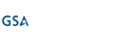To effectively archive a website, relying on basic methods like saving individual pages or using CMS backups often falls short. That’s why automated, compliant archiving solutions like Pagefreezer are essential—they capture your entire website, preserve all content accurately, and ensure your records meet legal and regulatory standards. This approach provides a reliable, searchable archive that supports your organization’s compliance and governance needs.
How (NOT) To Archive a Website
As you may have already discovered, taking screenshots of your website to create an archive is an incredibly time-consuming, frustrating process that results in a bunch of image files that don’t have the required metadata, and can’t be searched or easily organized.
And unless you’re a programmer or software engineer, open source or manual web archiving software is not really an option either.
It’s also very possible that you’ve ended up here because you checked your CMS backup against your industry’s recordkeeping requirements and realized you’re actually at risk of being non-compliant.
Whether it's for legal reasons, compliance, or preserving a historical record, knowing how to archive a website properly is essential for organizations – but it’s not as straightforward as you might think.
Websites today are dynamic, constantly changing, and overflowing with rich multimedia, making traditional methods like manual website archiving or relying on a CMS backup insufficient for most legal and compliance needs.
Nowadays, more advanced, automated archiving solutions are necessary to capture defensible, compliant records of your website.
Whether you’re a marketer, IT manager, or part of a legal or compliance team, understanding website archiving will help keep your data secure, your organization compliant, and your content easily accessible. This article will cover what you need to know to do it right.
What is Website Archiving?
Website archiving, put simply, is collecting records of your website and preserving them in an archive. Website archiving differs from CMS backups or screenshots, in that it usually is meant to preserve records of your website in such a way that it facilitates compliance, litigation, and overall information governance — which screenshots and CMS backups do not.
If you want to know how to archive a website, you’ve got several options, ranging from manual approaches like preserving individual pages to automated archiving that captures your entire website with every change.
The goal of website archiving is not just to store information but to ensure that the archived content can be easily accessed and reviewed in its original format when needed.
Who Needs to Archive Their Website?
There are many reasons organizations need to archive websites, and they go beyond simple data preservation. Here are the major reasons organizations will invest in website archiving:
Website Archiving for Industry Compliance
In many industries, archiving web pages isn’t just a best practice—it’s a legal requirement.
Organizations in industries like finance, healthcare, and government are required to retain digital records, including their websites, to ensure they comply with strict data privacy, recordkeeping and other regulatory standards. Failure to archive website content properly can lead to costly fines, legal battles, or non-compliance with industry regulations. In turn, consumers can lose trust in your organization if these issues become public, which could be deeply damaging.
Financial institutions regulated by the SEC (Securities and Exchange Commission) and FINRA (Financial Industry Regulatory Authority) or FCA (Financial Conduct Authority) have specific compliance requirements regarding website archiving and record-keeping for businesses in the financial industry. They must keep detailed records of their online communications, including any changes to their websites or social media content.
👉 READ: Website Archiving to Meet SEC & FINRA Regulations
Similarly, healthcare organizations must adhere to regulations regarding the accuracy and accessibility of content on their websites. Website archiving comes in handy when you have to prove which health claims or disclaimers were on your website at a given time.
Public agencies are also often required to archive website content and other digital content for transparency, historical preservation, and so they can respond to Freedom of Information Act (FIOA) requests.
For organizations transitioning between platforms, such as migrating from Workplace by Meta as it’s discontinued, archiving plays an essential role in preserving records and ensuring compliance throughout the process. A robust archiving strategy ensures that no critical data is lost during migration and that all regulatory requirements are met seamlessly.
By archiving webpages, organizations in regulated industries can ensure they have a verifiable record of all online content, including changes and deletions, which is often required during audits or investigations. Compliance-focused archiving solutions also provide metadata and digital signatures that authenticate the archived content, further supporting regulatory requirements.
Archiving Websites Content for Legal Disputes and eDiscovery
Many organizations archive websites for legal reasons. In a legal matter, they may have to prove certain claims did or did not appear on their website. They may have to prove their website met certain accessibility standards at a given time. Or even show which changes were made to the site, and when.
Having an accurate, legally-defensible website archive makes assessing and responding to legal matters regarding content that appeared on your website much faster, saving precious time and energy during the litigation process.
Archiving Websites for Historical Preservation
The World Wide Web (now known as the internet) launched into the public domain in 1993. Since then, it has changed a lot. And for the foreseeable future, it will continue to evolve and be a huge part of our lives. That has led many organizations, including large enterprises or even religious or community-based organizations, to use website archiving to preserve their digital history.
Preserving website content is crucial for documenting an organization’s history because it offers insight into major moments and milestones. Historical archives also play a role in public transparency, allowing individuals to view how an organization evolved over time.
Archiving Website Content for Data Security and Risk Management
By maintaining an accurate record of all online content, organizations can protect themselves from potential security breaches, data corruption, or accidental loss of information. In the event of a security incident or data loss, an archived version of the website serves as a reliable backup, ensuring that critical information is never permanently lost.
Webpage Archive Sites to Protect Intellectual Property
By archiving your website, you ensure that any instances of content theft — someone copying your designs, images, or text — can be easily identified and proven. Having a timestamped record of your content helps protect your organization’s brand and intellectual property rights in the event of a legal dispute.
Are CMS Backups a Website Archive?
Many modern website-related content management systems (CMS) offer some form of backup to help ensure that crucial data isn’t lost. While some organizations assume that they can depend on this backup as a website archive, the average CMS backup has a lot of limitations.
👉 READ: What's the Difference Between a CMS Backup and an Archive?
The Problems with Using CMS Backups for Web Archiving
Relying on CMS backups as a substitute for website archiving comes with significant limitations that can pose risks to organizations, especially those in regulated industries.
1. Lack of Full-text Search
One of the main advantages of a proper website archive is the ability to perform a full-text search across all archived pages. This functionality is critical for finding specific content quickly, especially in legal or compliance situations. CMS backups, however, do not offer this feature, making it difficult to locate specific information within the backup.
2. Absence of Digital Signatures
Website archiving solutions often include digital signatures that authenticate the archived content, ensuring its integrity and proving that it hasn’t been altered. In contrast, CMS backups do not provide this level of verification, which can render the content inadmissible in court or non-compliant with industry regulations.
3. Lack of Accessibility
Accessing data from a CMS backup often requires technical expertise and assistance from the IT department, which can delay access and make it impractical for everyday use. Website archiving tools, on the other hand, can provide easy-to-use interfaces and advanced search capabilities, allowing non-technical teams like legal or marketing to retrieve archived content independently and quickly.
4. No Live Replay
A significant benefit of a proper website archive is the ability to replay the site exactly as it appeared at a certain time, including interactive elements and multimedia. CMS backups typically don’t offer this feature. Instead, they only store the raw data, leaving users with a static and incomplete version of the site that doesn’t fully replicate the original experience.
5. Lack of Metadata
CMS backups often do not store the necessary metadata—such as timestamps, version history, or authorship—needed for regulatory compliance or legal defense. Metadata is critical when proving when changes were made or who was responsible for a particular update, and its absence can create significant gaps in the archived data.
6. Non-Compliant Storage Solutions
In regulated industries, compliance with data storage requirements is non-negotiable. CMS backups are often stored in ways that don’t meet these specific compliance standards. A website archiving solution, however, ensures that archived data is stored securely, with the necessary features like encryption, tamper-proof storage, and full audit trails to meet industry regulations.
When to Use a CMS Backup vs. Web Archiving
While CMS backups play an important role in data recovery, they are not sufficient for organizations that need to maintain a compliant website archive. A backup might help restore your site if it crashes, but it won’t offer the comprehensive archiving features needed for legal, compliance, or regulatory audits. For businesses in highly regulated industries, relying solely on backups can leave critical gaps in your data and expose your organization to significant risks.
The Challenges of Archiving Modern Websites
While archiving a website may sound straightforward, modern websites present unique challenges that make this task far more complex:
Complex Websites
In 2025, most sites are filled with dynamic content, multimedia elements, and are designed responsively (their design changes on a mobile device). All of these are difficult to capture using traditional archiving methods, like screenshotting or CMS backups. Even some modern day archiving solutions struggle to archive websites with things like pop-up forms or dynamic headers, and present them in the archive as they appeared on the site. This lack of accurate representation can become a problem during audits or legal matters.
Rich Multimedia
Having embedded videos, animations, and interactive media are the norm on websites now, but most website archiving methods struggle to capture these elements in their entirety. Capturing these elements, however, is crucial for preserving the full user experience and functionality of a website.
Responsive Design
The rise of the smartphone has changed the internet forever, making websites that can’t be viewed properly on a mobile device obsolete. Most websites are now built with a responsive design to ensure they function properly across devices. This adds another layer of complexity to website archiving, as the site may look and behave differently depending on the device accessing it. Capturing the site as it appears on different screen sizes, from desktops to smartphones, requires an archiving solution that can ensure the archived site maintains its responsiveness during playback.
Dynamic Web Content
Many modern websites include dynamically generated content, which changes based on user interactions or external data. For example, personalized pages that display different information to different users can be tricky to archive. Archiving dynamic content in a way that preserves its original context, interactivity, and functionality is a significant challenge. Without advanced website archiving tools, there’s a high risk that these elements won’t be captured accurately, leading to incomplete archives that fail to represent the original user experience.
Frequent Changes
Large brand websites (and other websites) are frequently updated, sometimes multiple times a day. Capturing these changes manually is not only time-consuming but also prone to error. By the time you archive a page, it might already have been updated. Without an automated process, it becomes nearly impossible to keep up with frequent updates, especially for large, dynamic websites.
Metadata Preservation
When you archive a website, preserving metadata — creation dates, authorship, and version history — is just as important as capturing the visual content. Metadata plays a crucial role in compliance and legal matters by proving authenticity of the archived content. Screenshotting and other manual processes simply will not capture this information. For industries facing regulatory scrutiny, metadata preservation is essential for demonstrating compliance and proving that the archived content has not been tampered with.
Scalability and Performance
An organization’s website can also be massive, including thousands and thousands of pages, translations, versions, and domains. In these cases, the organization needs a solution that can efficiently archive all website content without slowing down performance. Archiving tools must be capable of handling large volumes of data, including frequent updates, without impacting the website's live performance.
Organization and File Management
If you have a website archive, but you can’t actually search the files for specific text contained in the content, you’re going to have a hard time finding what you need when you need it. Most traditional capture methods do not allow you to search in the text of your content, nor provide a method for systematically organizing and searching through your archive.
Exporting and Sharing
If you’re archiving your website, you’ll also need a way to export the records, in case of an audit, FOIA request, or legal matter. There are specific formats required for legal evidence and audits that most manual or screenshotting methods will not be able to produce. If they can produce say, a PDF file, the exports often do not accurately represent what the site actually looks like.
Exporting in WARC format is essential for web archiving and particularly important for ensuring records are compliant with recordkeeping regulations in most industries. Being able to produce WARC files also ensures that you will be able to access your archives into the future, as it is the standard in web archiving.
👉 READ: What is WARC and Why is it Important?
How To Archive a Website (Methods & Tools)
Archiving a website can be done in several ways, depending on your needs and the complexity of the site. From manual methods to automated website archiving solutions, each approach has its advantages and limitations.
Below, we explore the most common methods for how to archive a website and the pros and cons of each.
Manually Saving Webpages To Archive Websites
One of the simplest methods for how to archive a website is manually saving pages. This can be done by simply right-clicking a web page and saving it to your hard drive or using your browser’s “Save As” feature.
Pros:
- Free
- Fast if you only have to save a few pages
- Easy if you’re only capturing a static page
Cons:
- Not ideal for long-term archiving
- Can’t capture dynamic website content
- Time consuming for large websites
- Exports may not support native reproduction of site content
- Can’t search the archive for text
- Not compliant with regulatory requirements
The Wayback Machine (Free Website Archiving Tool)
The Wayback Machine, known for allowing users to type in a URL and see past versions of web pages also offers a free web page saving service called “Save Page Now” for capturing a web page, “as it appears now for use as a trusted citation in the future.”
Editor's Note: On October 9, 2024, the Internet Archive (which runs The Wayback Machine) was hacked. They suffered a data breach of their user authentication database, containing 31 million records. As of Oct 18, 2024, archive services are still offline and the archives are read-only. Founder Brewster Kahle says it, “...might need further maintenance, in which case it will be suspended again.”
Pros:
- Quick
- Useful for saving websites for citation or references
- Free
Cons:
- Recent data breaches and DDoS attacks (May & October 2024)
- Requires manual input
- May not capture updates unless you’re regularly monitoring the site for changes
- Not compliant with most regulatory requirements
- Lack of export options
- Can only capture websites that allow crawlers
- Can’t search archive by text
HTTrack Website Copier (Free Website Archiving Tool)
HTTrack is a free tool that lets users download an entire website to their local device, making it possible to archive a website for offline browsing. While it’s more comprehensive than manual archiving or the Wayback Machine, it still has limitations, especially when it comes to complex or multimedia-rich websites.
Pros:
- Free to use
- Downloads entire websites for offline access
- Allows replay
- More comprehensive than manual archiving
- Works well for basic, static websites
Cons:
- Requires technical expertise to troubleshoot
- Requires manual updates for frequent changes
- Cannot capture dynamic elements like forms or multimedia
- Not automated or scalable for larger websites
- Limited support for complex, multimedia-rich sites
- No support for flash sites, intensive javascript, complex indexing or redirects
- May struggle with websites that block crawlers
- Can create random duplicates of records
- Can end up downloading thousands of files to your device
- Files are sometimes incorrectly named and hard to locate
- Can be very slow
Conifer (Free Website Archiving Tool)
Conifer is another free, open source tool that allows users to create and share web archives. Unlike other free options, it offers better support for capturing dynamic content like JavaScript and multimedia, making it a step up from traditional manual tools.
Pros:
- Free to use
- Supports dynamic content like JavaScript and multimedia
- Allows sharing of web archives
Cons:
- Requires manual intervention for updates
- Limited free tier
- May not meet industry compliance needs
- No support
- Requires technical expertise to troubleshoot
- Only WARC exports
Archive-It
Archive-It is a paid service built by the Internet Archive that allows you to harvest, catalog, manage, and browse archived collections. Collections are hosted at the Internet Archive data center and are accessible to the public with full-text search.
Pros:
- Captures metadata
- Can schedule crawls
- May comply with basic recordkeeping requirements
Cons:
- Data caps
- Heavily manual processes
- Cannot compare versions over time or track changes on the pages
- Requires technical knowledge to search collections
- Publicly accessible unless special arrangements are made, making it inappropriate for many industries
- Not well maintained, their site has many 404 pages and it is hard to find information on the service and its security
- Limited documentation or transparency around security protocols
Pagefreezer for Websites
Pagefreezer is a comprehensive, automated website archiving solution that was designed for compliance and legal requirements. It has a robust set of features and capabilities, making it ideal for organizations in regulated industries that need to ensure long-term accessibility and accuracy of their archived content.
Pros:
- No technical expertise or IT help required to produce records
- Automated, reducing manual workload
- Meets most compliance and legal standards
- Provides digital signatures on all captures
- Captures all metadata
- Accurately captures complex websites with dynamic content and multimedia
- Exports in a variety of legally defensible formats
- Allows live replay and comparison tracking
- Advanced in-text search
- Easy to locate and export records
Cons:
- Requires an ongoing subscription
- May offer more functionality than necessary for smaller businesses with minimal compliance needs
The 5 Biggest Problems with Free & Open Source Archiving Solutions
Free and open-source archiving tools can seem appealing at first glance—after all, they promise to save costs while offering basic functionality. However, when it comes to meeting the needs of modern organizations that deal with dynamic content, regulatory requirements, and evolving digital standards, these solutions often fall short. Below, we break down the five biggest challenges users face when relying on these tools.
1. Struggle to Capture Dynamic Content or Complex Sites
While free tools like the Wayback Machine, HTTrack, and Conifer provide basic website archiving functionality, they come with significant limitations. Many of today’s websites feature dynamic content, such as JavaScript, AJAX, interactive forms, and multimedia, which free archiving tools often struggle to capture accurately. As a result, archives created with these tools may be incomplete, missing key interactive elements like menus, videos, or personalized user experiences.
2. Time-consuming and Require Manual Work
Free tools like the Wayback Machine and HTTrack require manual updates to archive new versions of a website. This means someone has to initiate the archive each time there’s a change. Given how quickly websites change—sometimes multiple times a day—manually archiving content is time-consuming and prone to error. In fast-paced digital environments, relying on manual processes to capture changes can easily lead to gaps in your archive, making these free tools impractical for organizations that need up-to-date, comprehensive records.
3. Lack of Technical Support / Require Technical Knowledge
Most of these free tools also require significant technical knowledge to troubleshoot as they do not offer tech support. Many of the options require specific configurations to carry out basic functions like search, which the average person without a technical background will likely struggle to understand. The lack of support and user-friendliness alone can make this a dealbreaker for organizations who don’t have time or resources to waste.
4. Slow to Fix Bugs and Update Technology
Because these tools are free, they don’t usually have a large engineering team to update the technology to respond to evolving website standards. This means bug fixes and patches could take years to be released, if they are released at all. Additionally, because there is no financial incentive for these organizations to keep the software up-to-date, when funding priorities shift or hosting the archives gets too expensive, they may shut down or stop offering their services.
5. Don’t Meet Compliance, Security, or Legal Needs
Most, albeit not all, of the free website archiving tools will simply not meet the security and data protection needs of most organizations. Free tools will not have a security team that can work with your organization to secure your data, and most of the storage methods and export options will not meet compliance requirements or legal defensibility standards.
Website Archiving for Legal & Compliance Checklist
Selecting the right website archiving solution is crucial for organizations that need to preserve their web content for legal, compliance, or historical purposes. With a variety of tools available, it's important to evaluate each option based on your organization's specific needs.
Here are some key factors to consider when choosing a website archiving software or service:
Scalability
As your website grows, so will your archiving needs. It’s essential to choose an archiving solution that can scale with your business, allowing you to archive larger and more complex web content over time. Look for a solution that can handle high volumes of content, including dynamic elements, without sacrificing performance. Automated website archiving tools are particularly valuable for ensuring that all changes, updates, and deletions are captured in real-time, regardless of site size.
Ease of Use
While website archiving can be complex, the solution you choose should be easy for your team to use. A good archiving tool offers an intuitive interface that allows non-technical users—like legal, marketing, or compliance teams—to access archived content without needing to rely on IT support. Look for features like full-text search, easy navigation, and live replay of archived pages to ensure the tool fits seamlessly into your workflow.
Compliance and Security Features
For organizations in regulated industries, compliance with data storage and record-keeping standards is non-negotiable. Your website archiving solution must offer the necessary compliance features, such as digital signatures, encrypted storage, and audit trails to meet regulatory requirements. Ensure that the archiving provider follows industry standards set forth from the SEC and FINRA, or regulations like GDPR.
Search and Export Features
The ability to quickly find and export archived content is one of the most important features of any website archiving solution. Make sure the tool you choose has robust search capabilities, allowing you to locate specific content by keyword, date, or metadata. Additionally, the solution should allow you to export content in formats like PDF or WARC, complete with all necessary metadata, so that it’s easily accessible for legal and compliance purposes.
How to Archive a Website With Pagefreezer (The Best Way to Archive a Website)
An automated website archiving service like Pagefreezer uses technology, similar to that used by search engines like Google, to crawl a site at regular intervals and capture all changes and deletions. Through our user-friendly dashboard, you can view chronological versions of any given page and instantly see what’s changed.
Fully Automated Website Archiving
With Pagefreezer, the archiving process is fully automated, meaning you don’t have to worry about manually capturing your website’s content every time there’s a change. The system crawls your site at regular intervals and automatically archives every update, including deletions, multimedia content, and dynamic elements. This not only saves time but also ensures that no important content is missed.
Capture Complex Websites
Pagefreezer has advanced technology that ensures the accurate replication of complex websites, providing a fully functional and navigable archive that reflects your site exactly as it appeared at any given point in time.
Prove Compliance
Pagefreezer ensures that your website archive meets all relevant compliance requirements, including providing defensible digital signatures and maintaining tamper-proof records. This means that your archived content can be used as legal evidence in court or for regulatory audits, with full confidence in its accuracy and authenticity.
Powerful Search Features
One of the most powerful features of Pagefreezer is its advanced search functionality. You can easily search through your entire website archive to find specific pages, keywords, or metadata. This makes it simple to retrieve historical content, track changes over time, or locate specific information needed for legal or compliance purposes.
Easy Exports and Accessibility
Pagefreezer makes it easy to export archived content in various formats, like PDF or WARC, complete with metadata. This allows you to quickly share archived data with stakeholders, whether it’s for a legal case, compliance audit, or internal review. The user-friendly dashboard also allows teams to access and replay archived content without needing IT support, ensuring that the data is easily accessible when needed.
Defensible Digital Signatures
Pagefreezer provides secure, timestamped digital signatures that verify the integrity of your archives, ensuring that they meet the standards required for legal compliance and ediscovery. This means your archived website can serve as reliable evidence in court.
How to Archive a Website Locally
One common approach for archiving a website is to save it locally on your device. Tools like HTTrack allow users to download an entire website to their computer, enabling offline access. While this method provides a local copy, it often lacks the automation and compliance features needed for legal and regulatory requirements.
Want to learn more? See how Pagefreezer is archiving 150,000 webpages to meet the needs of a leading global tech company’s legal and marketing teams,
Want to learn more? See how Pagefreezer is archiving 150,000 webpages to meet the needs of a leading global tech company’s legal and marketing teams.