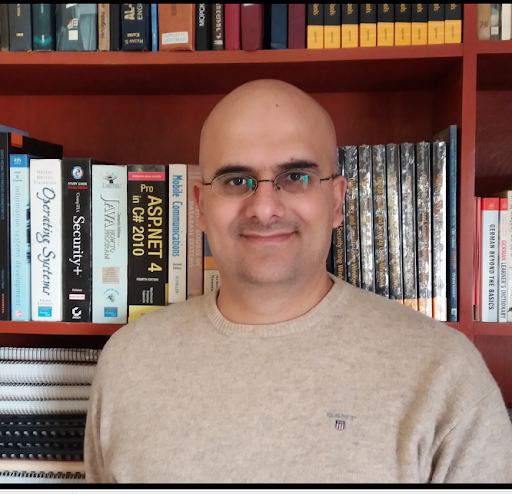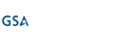With over 3 billion active monthly users, WhatsApp is the most widely used internet chat application worldwide.
Its widespread success is due to many factors, including that it is a cross-platform application that runs on all major operating systems (OS), including desktop and that it provides low cost instant messaging compared to carrier-billed text messaging.
Beyond individual users, WhatsApp Business has also witnessed significant growth in recent years and is now used by global organizations to streamline their communications. Local restaurants use it to take orders, small retailers share product catalogs, and customer service teams handle support tickets directly through the platform.
WhatsApp users can share more than text messages—the majority of people use it to send pictures, videos, and voice messages. It also supports voice and video calls, which allow many users to replace their traditional phone services with WhatsApp.
In 2023, they launched WhatsApp Channels, where users can follow channels to receive news or product updates. News outlets now broadcast breaking news, while brands share product launches and promotional content.
WhatsApp is owned by Meta, the company formerly known as Facebook. While basic messaging remains free, WhatsApp generates profits through specialized business services including API access for large companies, verified business accounts, and advanced messaging tools for enterprise clients.
In this guide, we will explore how to use various techniques, tools, and online services to investigate WhatsApp users' profiles. However, before we begin, let's first discuss why the WhatsApp platform is so important for OSINT gatherers.
Why is WhatsApp Important for OSINT Investigators?
WhatsApp serves as a crucial intelligence source for OSINT gatherers due to several key factors:
1. Phone Number Attribution
WhatsApp connects to verified phone numbers, enabling identity correlation. OSINT investigators can cross-reference WhatsApp profiles with LinkedIn accounts using matching profile images and phone numbers to confirm professional identities.
2. Public Profile Metadata
WhatsApp profiles contain valuable intelligence indicators, including profile images, phone numbers, about sections, and status updates. Users may disclose their current employment in their "about" section, such as "CFO at TechCorp Hong Kong" or provide location details, like "Living in London since 2023."
3. Cross-Platform Correlation
Phone numbers may connect multiple platforms for comprehensive profiling. Truecaller searches reveal usernames that investigators then trace across other social media platforms, such as Telegram or X accounts, building detailed target profiles.
4. Profile Image Intelligence
Most users maintain profile pictures that serve as visual fingerprints. Reverse image searches locate matching photos across Facebook, Instagram, dating apps, or professional networks, which helps reveal additional accounts and personal information.
5. Group Discovery and Infiltration
Google dorks can be used to locate exposed WhatsApp group invitation links. This allows OSINT investigators to identify target associations. Discovered groups can reveal political affiliations, professional networks, or criminal connections. For instance, finding someone in cryptocurrency trading groups or political activism channels can provide valuable insights into their behavior.
6. Activity Pattern Analysis
"Last seen" timestamps reveal operational patterns and geographic locations. Consistent 3 AM activity suggests different time zones, while regular patterns indicate work schedules or behavioral routines useful for social engineering or physical surveillance planning.
7. Business Account Intelligence
WhatsApp Business profiles can expose company structures, employee hierarchies, and operational details through customer service interactions and automated responses.
Understanding WhatsApp's Architecture
End-to-end Encryption
WhatsApp uses end-to-end encryption, this ensures that only the sender and recipient can read the message content.
Metadata Contents
While message content remains encrypted, WhatsApp does store message metadata (though inaccessible to OSINT investigators) including:
- Message timestamps which reveal communication patterns and time zones
- Message types such as text, images, videos, documents, and voice notes
- Sender and recipient phone numbers
- Group participation records
- Device information, including operating system and WhatsApp version
- IP address data, which can indicate approximate geographic locations
WhatsApp Web vs. Mobile Behavior
WhatsApp Web (see Figure 1) mirrors the mobile app but still depends on the phone's active internet connection to relay messages. All data routes through the mobile device first before appearing on the web client.
This design enables some more OSINT opportunities:
- Connectivity as a leak - If a target's phone goes offline, their Web session also terminates. Repeated disconnections can expose active hours or travel patterns (e.g., entering flight mode during commutes).
- Forensic traces - Browser history retains web.whatsapp.com visits. When using WhatsApp web version on shared computers (e.g., Café Nets and airport public computers), it may cache profile photos or message previews in RAM or on the hard drive, which can be recovered using specialized digital forensics tools.
- Metadata from notifications - Desktop browsers store notification logs; this feature could reveal contact names, messages and timestamps even after sessions end.

Figure 1 - WhatsApp web version
WhatsApp Business vs. Personal Account Differences
WhatsApp business accounts expose additional intelligence elements, such as:
- Verified business profiles display company names, addresses, and contact details, including email addresses and website URLs
- Business catalogs can reveal product/service offerings and pricing
We can access such information by opening a chat window for the WhatsApp business we want to inspect, and then tap on the business name at the top of the chat window to view their profile.
Phone Number Intelligence
Format Validation
The first step is to ensure the target phone number conforms to the expected structure for the given country or region. For example, A US phone number typically follows the format (XXX) XXX-XXXX.
Here are some resources help validate phone numbers:
- Phonevalidator – Check if a number is a cell phone, a landline, or a fake
- Textmagic - Phone number verification and validation
- Messente – Phone validator
Here are some services for carrier lookup:
- Carrierlookup
- Free Carrier Lookup Tool (see Figure 2)

Figure 2 - Find the carrier name for any WhatsApp phone number
Reverse Phone Number Search
Using the target phone number, OSINT gatherers can uncover a wealth of publicly available information. For instance:
- Use the phone number to find connected online profiles on platforms that allow phone number search like Facebook and Instagram.
- Phone numbers can help verify identities. For instance, many “people search” engines provide information about phone numbers such as a person's name, work, study and relatives. This allows OSINT gatherers to verify if a phone number is genuinely associated with the claimed individual or organization.
Here are some online services for reverse phone lookup:
WhatsApp Registration Check
This involves verifying whether a specific phone number is registered on WhatsApp. There are two methods for doing this:
- 1. Save the target number in your phone contacts, then open WhatsApp and check whether the contact appears in your WhatsApp contact list.
- 2. By using third-party tools like:
Geographic Intelligence From Phone Numbers
A WhatsApp number can provide valuable geographic intelligence and other metadata, such as:
- Country and Region Identification – Every phone number has a country code (e.g., +1 for USA, +44 for UK). Check the Countrycode website for a list of all international phone number codes
- Regional/Area Codes – Some countries have regional codes (e.g., +1 212 for NYC, +44 20 for London). You can use Allareacodes to review lists of U.S. and Canadian area codes.
Inspecting Profile and Display Information for a Known Phone Number
Inspecting WhatsApp Username
WhatsApp uses phone numbers as unique identifiers that distinguish each account. While there is no traditional username system, users set display names that contacts see during communication.
Display names are not unique across the platform; multiple users can share the same name. Target profile "display names" need careful inspection because they reveal personality traits, cultural backgrounds, and potential cross-platform connections.
Many users maintain consistent display names across multiple platforms, creating opportunities for correlation. Perform reverse username searches to find connected accounts across social media networks.
Here are some services to start your search:
Users often choose display names that reflect their cultural heritage or meanings from other civilizations. Names that use Cyrillic characters often suggest Russian or Eastern European connections, while names incorporating emojis typically indicate a younger demographic or a specific cultural trend.
For example, "Dmitri_Moscow" using Cyrillic suggests Russian heritage and potential Moscow residence, while "Celtic_Warrior" suggests Irish or Scottish origin or heritage interest.
Here are some services to view names' meaning:
- The Meaning Of Names
- Behindthename
- You can use an LLM chatbot like ChatGPT or Gemini to ask about a specific name meaning
Business-related display names often mirror professional email addresses or company usernames, generating investigation leads across various platforms for company-related information, employees, and business partners.
For example, "JohnDoe_TechCorp" suggests john.doe@techcorp.com email pattern, while Department-specific names like "IT_Support_Company" expose the internal structure.
Inspecting WhatsApp Profile Images
The majority of WhatsApp accounts display profile images. Individuals commonly use personal photos while businesses use company logos or promotional announcements.
To inspect WhatsApp profile images using the desktop application for Windows:
- 1. Open WhatsApp application
- 2. Select target account
- 3. Click their profile image in the upper left side of the chat window
- 4. Click the image in the profile window to view full size (see Figure 3).

Figure 3 - View personal WhatsApp profile image in full size
After viewing the profile image in full size, save it to your computer for analysis. Use screen capture programs, such as Greenshot or the built-in Print Screen function, like the Snipping Tool under Windows OS, to save the WhatsApp profile image.
If you want to download the profile image without using third-party tools, you need to open WhatsApp web, then open the target's chat, tap their profile picture, right-click over the image, and select "Save image as…".
There are limited options for reliably capturing images and conversations on WhatsApp in a legally-defensible manner. Most available solutions rely on manual screenshots or third-party backup apps, both of which come with significant limitations — including incomplete captures, lack of metadata, and potential chain of custody issues. Making sure you have the right tools to preserve evidence is essential.
Learn more about Defensible Evidence Collection from Reddit here.
Advanced Image Intelligence Techniques
The first step is to conduct a reverse image search to identify if the image appears on other online platforms or social media sites.
Here are some reverse image search engines you can use:
Image Metadata
Multimedia files such as images and videos store data about their creation within them. This data is known as metadata and can contain various attributes, such as the capturing device type, GPS coordinates of the image location, author name, comments, and other information. This metadata, which is also known as EXIF data, is stripped by WhatsApp upon upload. Therefore, we cannot extract accurate original information from WhatsApp images and videos. However, it remains worth using specialized tools to inspect these files for any residual data.
Here are some tools for viewing EXIF metadata in images and video files:
WhatsApp EXIF Metadata Workarounds
OSINT gatherers can employ several techniques to extract intelligence from WhatsApp images despite metadata stripping:
1. Reverse image search correlation
Execute reverse image searches to locate the primary source of the image where original metadata remains intact. Users frequently post identical images across multiple platforms before uploading to WhatsApp, preserving EXIF data on less restricted services.
2. Visual analysis of the image to determine:
- Background location identification through landmark recognition and architectural features
- Vehicle license plates or regional traffic signs indicating specific countries or jurisdictions
- Architecture styles identifying geographic regions, i.e. Mediterranean roofing, Soviet-era buildings, or American suburban patterns
- Seasonal indicators through vegetation, weather conditions, or clothing suggesting timeframes
- Cultural artifacts like religious symbols, local signage, or regional products
3. Aspect ratios
These can give hints about specific camera or device types. For example, iPhones often use a 4:3 ratio for photos. This differs from photo ratios used by Android manufacturers, which also vary, but often use 16:9.
4. Resolution patterns
Resolutions of the images could help identify source platform origins. For instance, different platforms have specific native resolutions for images. For example, Instagram typically uses resolutions like 1080x1080 (for square posts) or 1080x1350 (for portrait), while Facebook generally supports higher resolutions, such as 2048x2048 for images uploaded in posts.
Inspecting WhatsApp Status Messages
To view someone's status update, the target must have your number saved on their mobile phone, unless the target has a public status, which allows anyone to view their status without a mutual contact.
Inspecting Last Seen and Online Status
To view someone's status, the target must have privacy settings that allow visibility. To check last seen timestamp, Open chat > View target profile > Note the "Last Seen" time in the upper left side under the contact display name (e.g., "Last Seen Today at 14:51") (see Figure 4).

Figure 4 - Viewing someone's WhatsApp last seen status
When the user is actively using WhatsApp, the status will change to "Online" (see Figure 5).

Figure 5 - When the user status is online, this means they are using WhatsApp
The following information can be extracted from someone's WhatsApp status contents:
1. Text status
Copy and paste status on a Notepad file for analysis. You can use Google Dorks to see if the status appears elsewhere.
For example: "status text" site:facebook.com | "In order for the light to shine so brightly, the darkness must be present" site:facebook.com (see Figure 6)

Figure 6 - Searching for WhatsApp text status
2. Image/Video Statuses
- Use reverse image search to see where the image appears online
- Using a forensic tool, such as Forensically, for error-level analysis (ELA) to detect edits or manipulations of the image.
WhatsApp Group OSINT
WhatsApp groups can be a goldmine of information for OSINT gatherers, as it can reveal connections, interests, and even operational patterns of targets.
Finding Public WhatsApp Group Links
The first thing we need to begin with is knowing how to find WhatsApp group links, there are several ways to achieve this:
1. Using Google Dorks
Google's advanced search operators can locate publicly indexed WhatsApp group invites. Here are some Google Dorks for finding group invites: ● site:chat.whatsapp.com
- Find all indexed WhatsApp group invites
- site:chat.whatsapp.com inurl:invite
- Find target URLs that include "invite" — most genuine group links.
- site:chat.whatsapp.com "join our group"
- Common phrasing used in promotions or forums.
- site:chat.whatsapp.com "click to join"
- Another frequent phrase around invite links.
2. Searching Social Media Platforms
Many WhatsApp groups are promoted on major social media platforms, such as:
- Facebook (Posts, Comments, Groups) o Search using local Facebook search facility: "WhatsApp group", "Join us on WhatsApp"
- X search for hashtags like #WhatsAppGroup or #WhatsApp
- Reddit (Subreddits like r/whatsapp)
- Telegram (Some channels share WhatsApp links)
- LinkedIn (Professional/industry groups)
You can use a third-party tool to search across multiple social media platforms at the same time with a service like Social Searcher.
3. WhatsApp Group Directories
Some websites also collect public WhatsApp group links:
- WhatsApp Group Links (see Figure 7)
- Whtsgrouplink – Claims to contain more than 7000 WhatsApp group links
- Appgrouplink - 1000+ WhatsApp group links
- Tricksfly - 9300+ WhatsApp group links
4. Forums & Community Boards
Forums and communication boards are commonly used to share WhatsApp invite links, including:
- Discord (Search for "WhatsApp group" across different servers)
- Slack (Some communities will share WhatsApp links. You can find some public Slack communities on Slofile.)
Analyzing Group Metadata
Once we are inside the WhatsApp group, we can extract the following information:
- Group Name & Description – This will reveal the group category or purpose, such as "crypto", "bitcoin" or "online trading". It is worth noting that group description may contain important leads, such as emails, websites or links to other social media platforms (see Figure 8).
- Group Creation Date
- Group Image – The profile image of the group. We should download it and inspect it as we did previously with WhatsApp individual profile images.
- Shared Media – Media like PDFs and links can reveal operational details. If there are MS Office or PDF documents, make sure to inspect their metadata.

Figure 8 - Inspecting WhatsApp group
Group Member Analysis and Relationship Mapping
Accessing the group window allows us to view a list of members in this group. Please note that this depends on the group's privacy settings. However, if the group allows viewing their members, then we can see a list of members by clicking on "Members" in the left side of the group window (see Figure 9).

Figure 9 - Viewing a list of group members
Overcoming WhatsApp Privacy Settings and Other OSINT Limitations
WhatsApp privacy controls can greatly impact OSINT gathering capabilities. For example:
- Users can restrict profile picture visibility, last seen status, and "about" information to contacts only
- Read receipts can also be disabled, which prevents us from confirming message delivery
- Group privacy settings limit member list visibility and even joining permissions.
However, we can still inspect a target WhatsApp profile using different methods. For instance, phone numbers remain visible for initial contact establishment. And business accounts typically maintain relaxed settings to simplify customer accessibility.
WhatsApp OSINT Cross-Platform Correlation
Find Social Media Accounts Linked to a WhatsApp Number
OSINT gatherers can use the target WhatsApp phone number to search on Facebook, X and Instagram to see if there are any profiles linked to this number. Keep in mind that privacy settings on other platforms may affect the ability to perform this search.
WhatsApp Contact Information Correlation
This involves cross-referencing WhatsApp phone numbers with other forms of contact information to build a more comprehensive profile of the target. For instance, OSINT gatherers can correlate a phone number with other pieces of information found in other places, such as mailing addresses, emails, and other phone numbers, to create a more comprehensive profile of the target.
Leaked WhatsApp Data Search
In the context of a data leak, we search for publicly available data breaches or leaks that may contain information related to a specific WhatsApp phone number. Here are some services for checking for data leakage:
Technical WhatsApp OSINT Tools and Techniques
Run WhatsApp Using an Android Emulator
Sometimes, OSINT gatherers need to run WhatsApp on their mobile phones to collect intelligence. However, using computers in this case is still more convenient as you can view the media on a larger display for better inspection, perform tasks faster like extracting images and conducting reverse image search immediately, and taking notes. To run WhatsApp on your PC while still using the mobile app, you can use an Android emulator.
Here are some free Android emulators:
Other WhatsApp Search Tools
Here are some tools and online services for facilitating WhatsApp search:
- WhatsApp Profile Lookup – Extract WhatsApp profile information (see Figure 10)
- email2whatsapp - Allows users to find WhatsApp usernames from email addresses
- WA Watcher - Online screen time tracking for WhatsApp
- Status Download – Save WhatsApp status, including videos

Figure 10 – Using “WhatsApp Profile Picture Checker” to extract target WhatsApp profile information
Defensible Evidence Collection from WhatsApp
As we’ve demonstrated, WhatsApp is a great source for collecting digital evidence to support various investigation needs. However, because evidence on WhatsApp can disappear quickly, OSINT investigators should follow specific procedures when collecting evidence to ensure the defensibility of their findings:
- Capture screenshots of relevant bios, statuses and conversations, including timestamps and metadata, before they disappear.
- NOTE: Screenshots may not be defensible in court unless they include proper metadata, context, hyperlinks and can be authenticated as genuine and unaltered. To capture this data in an authenticated format, consider using a web evidence capture tool like WebPreserver.
- Document the search process and the date/time when the evidence was captured to establish a transparent chain of custody.
WebPreserver for WhatsApp Investigations
WebPreserver is one of few tools that offer complete and forensically sound captures of WhatsApp. WebPreserver offers native support for WhatsApp, so our users can:
- Capture full chat conversations from individual or group chats with timestamps in a single click
- Preserve media like images, videos, audio files, and documents directly from the conversation
- Operate in their logged-in session to preserve access-controlled content and visibility
- Navigate WhatsApp's unique structure including Channels, Status updates, and Communities
Learn more about WebPreserver here.
WhatsApp OSINT Investigations: Final Thoughts
WhatsApp intelligence gathering requires a systematic approach that combines technical skills with an investigative methodology. OSINT practitioners must understand platform architecture, privacy limitations, and cross-platform correlation techniques to extract meaningful intelligence from target profiles, groups, and associated metadata.
Successful WhatsApp investigations depend on leveraging multiple data sources - phone number intelligence, reverse image searches, group analysis, and cross-platform account correlation. These techniques enable comprehensive target profiling despite encryption and privacy controls.
Remember that WhatsApp serves as one component within broader OSINT investigations. Correlate findings across multiple platforms and validate intelligence through independent sources to ensure accuracy and operational effectiveness in your investigative workflows.