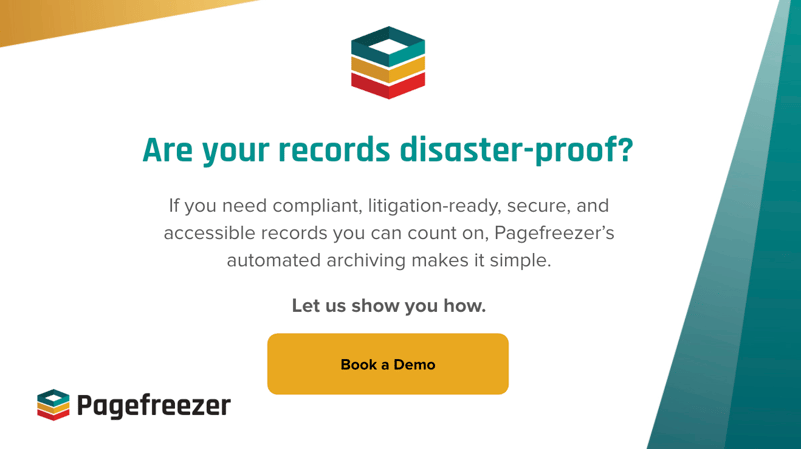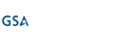Cybersecurity is increasingly in the spotlight as more leaders recognize how much is at stake when organizational data is at risk. But today, cyberattacks are only part of the threat. The field of disaster recovery security now faces an even broader range of challenges.
Disasters come in many forms: a simple human error, a spillover from a global environmental crisis, or an unforeseen technical fault. All these can bring operations to a halt for weeks, costing you time and money.
The role of disaster recovery security is to prevent or minimize the impact. This means developing new strategies to mitigate modern risks, using tools to protect data, and ensuring your organization operates with minimal downtime.
It’s a tricky world to navigate, but in this article we will break it down in simple terms, walk you through how to strategize for any disaster, and show you how Pagefreezer can help.
What Even Is Disaster Recovery Security?
Disaster recovery is an umbrella term that refers to your organization’s readiness to bounce back after a disaster. A disaster, in this case, could result from a cyber breach, abrupt shutdown, natural disaster, human error, or otherwise.
To keep data safe, many organizations invest in and create systems to replicate essential records, systems, and processes, away from danger. This often involves storing backup data in a secondary location, where it can be restored as quickly as possible.
Maintaining a proper disaster recovery strategy is crucial for two major reasons:
- Unplanned downtime following a breach or breakdown can be expensive as it affects overall business continuity.
- Numerous data and privacy laws and regulations require you to have a disaster preparedness strategy in place and non-compliance opens you up to risk of fines.
Beyond that, proper policies also help reduce insurance costs, protect your reputation, and keep you ready for future threats.
According to the Federal Emergency Management Agency, over 40% of small and mid-sized businesses don’t recover from natural disasters. A fourth reopen and fail within a year. That may be in part because only 54% of organizations have a company-wide disaster recovery plan in place.
5 Essential Elements of a Disaster Recovery Strategy
So how can you protect your organization? Putting together a disaster recovery security strategy requires multiple teams to spring into action — from IT specialists to crisis management experts. That’s because there is no single approach to disaster recovery preparedness. It requires a combination of policies, systems, and tools.
Here are some foundational elements that every disaster recovery strategy policy should have:
1. Risk Assessment
A disaster recovery strategy begins with an assessment. Specialists must identify the biggest threats to your organization. For example, are you located in a hurricane-prone zone? Are you at risk of data breaches? Can a fire bankrupt your establishment?
The more possibilities you account for, the more robust your policy and countermeasures will be. While each company will have its own set of risks to account for, qualitative and quantitative risk analyses offer specific insight.
2. Asset Identification
Disaster recovery could involve teams re-establishing critical IT systems, rebuilding physical infrastructure, or both. Recovery is a massive task that could take months to come into action. Months that organizations can’t afford.
That’s why the most effective plans start by outlining the most critical assets. These documents record which systems, data, or applications are most essential to keep a company running. Assets are often categorized as “critical”, “important”, or “unimportant.” Setting this hierarchy helps teams respond quickly.
3. Incident Response
A strong incident response plan helps teams rally when faced with a threat. The strategy outlines how to respond to a disaster. This can include: defining how many personnel will be in charge of containing it, who will be responsible for assessing damages, and which team will look into restoring systems. Clear demarcation of responsibilities hastens response and ensures maximum uptime.
4. Backups and Archiving
Maintaining backups and archiving records sounds simple on paper, but it is a huge challenge. Teams must implement systems and processes to regularly back up critical systems, as well as have a plan in place to restore assets when compromised. Along the way, they will have to answer tricky questions, like where should the backup be stored? Or, how can the restoration be fast-tracked?
A couple of metrics generally studied to create this policy are:
- Recovery Time Objective: How long it takes to restore operations after an incident.
- Recovery Point Objective: How much data and time your organization can afford to lose while still recovering.
Since recovery time is crucial, archiving tools like Pagefreezer help maintain a defensible record of your social media, website, and Microsoft Teams content in an easy-to-access archive. This is particularly useful for highly-regulated agencies, as the records also help avoid compliance fines.
5. Testing and Maintenance
Organizations are constantly evolving and growing. New processes and systems are introduced, and old assets are discarded all the time. A disaster recovery policy must account for this dynamic nature. It must be thoroughly tested, then revised iteratively. This can involve creating simulations, conducting drills, and testing your backup and restoration capabilities well in advance.
Business Continuity and the Broader Picture
Disaster recovery is one part of a broader business continuity strategy, which asks the larger question: How do we keep operations going during a disruption? It’s less about restoring systems and more about finding alternatives to cover up the gaps.
While many of the protocols and methodologies remain the same as disaster recovery security, business continuity covers all business functions from supply chains to customer service. Disaster recovery, by contrast, focuses on IT systems and data. Both require robust risk analysis and incident response measures.
All the more, conducting a separate business continuity analysis is always advised. The Federal Emergency Management Agency lays out some guidelines for businesses to consider. This includes studying the impact, possibly stemming from the loss of individual functions, and how soon after an incident the impact will be felt.
Why Archiving is Crucial for Disaster Recovery Security
Backups are often mentioned as a key measure for disaster recovery. But there is one glaring issue here. A 2025 study established what most security experts suspected: In over half of all ransomware attack cases surveyed, criminals compromised backups as well. This means 57% of all businesses may find themselves unable to recover crucial data from their backups after an attack.
As a senior analyst points out in this TechTarget article, “the cure [for data-related challenges] is archiving, whether you have a hundred terabytes or a hundred petabytes.”
Archives, as opposed to backups, are stored away from your primary systems, making them less vulnerable during disasters. And if you’re in a regulated industry, backups are usually not enough to satisfy recordkeeping rules, as they are easily changed and may not contain all the data needed to prove the records are authentic. Archives can protect your data, make sure your records remain audit-ready, and keep you compliant.
Immutable Records
Another significant advantage of maintaining extensive archives is their immutability. Studies (such as the one linked above) have shown that backups can be altered or deleted during an attack. But when archives are stored correctly and protected properly, with digital signatures and hash values, you can always prove the records are authentic and tamper-proof.
Ease-of-Access
A third but no less impactful benefit is access. Proper archiving tools allow you to search and locate records using full-text search, keywords, date ranges, and more. This means teams can quickly retrieve what they need, in contrast to accessing a full backup, which requires IT intervention.
Recordkeeping and Compliance
Proper archiving tools are able to store records for long periods in audit-ready formats. This makes them essential for satisfying recordkeeping laws, regulatory guidelines, and essential for eDiscovery purposes. For industries with strict compliance obligations, archiving is not optional.
Long-Term Data Preservation
Archiving is one of the most cost-effective ways to store data for the long term. Organizations can create innumerable records a year. Offloading some of this data to secure storage points can free up time for your IT Team and boost productivity. Beyond that, archiving allows businesses to always have historical data ready, even years down the line. This can be used for analyzing, reporting, strategizing, and improving overall decision-making.
How Pagefreezer Supports Disaster Recovery
Pagefreezer offers all the benefits and features listed above by allowing users to archive all of their digital content. That includes websites, social media accounts, text messages between employees, chats on enterprise collaboration tools, and more.
These comprehensive records and archives can later be used to investigate a breach or respond to a regulatory review. All captured data is time-stamped, hashed using SHA-256, and stored in legally-defensible formats.
In the context of disaster recovery security, this means organizations have access to:
- Records that can be legally proven to be unaltered
- Snapshots of communications before, during, and after a disaster
- A complete and searchable audit trail of digital activity
- Real-time export and retrieval options to boost disaster recovery
Pagefreezer’s archiving tools maintain the integrity, availability, and traceability of digital records.
Learn how Pagefreezer can your support compliance and disaster recovery by scheduling a demo.