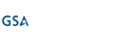Nearly every kind of digital record can be used as evidence in court. A single social media comment, a website entry, or even an internal chat message can be retrieved for eDiscovery and significantly influence the outcome of a case.
This can present significant challenges for attorneys, compliance officers, and IT teams responsible for collecting digital evidence. Just as a crucial physical document cannot be shredded if it’s relevant to litigation, digital records must be captured and stored in a manner that ensures authenticity and that the records have not been tampered with. Oftentimes, this is easier said than done.
The complications typically stem from the nature of digital content. Online records are dynamic and easily manipulated. A single edit can shift the context of a post and, with it, the direction of litigation. The manner in which digital evidence is collected and preserved can determine whether it’s accepted in court or thrown out altogether.
This guide outlines three practices that can help your organization collect and preserve authentic digital evidence. It will lay out best practices for preserving the integrity of online records, maintaining a clear chain of custody, and proffering evidence that courts and regulators will accept.
A Quick Note: Are Screenshots Enough?
For many organizations, the first instinct is to hit “Print Screen” and call it a day. But proper digital evidence collection involves more than saving screenshots on a drive. It requires creating a verifiable, auditable, and defensible record that meets the strict standards laid out by the Federal Rules of Evidence.
While screenshots are admissible as evidence, they rarely hold up in court. There are multiple reasons for this. For one, they lack the data required to prove authenticity. A screenshot is incapable of accurately recording video files. It also does not maintain:
- The exact URL or timestamp of the content.
- The underlying code, metadata, or associated files.
- A tamper-proof log of who created the record.
Moreover, given how far technology has come, screenshots are easy to manipulate. A simple Photoshop edit could change the context of a statement or obscure the identity of a poster. AI tools could also be used to alter content.
Even unedited screenshots are vulnerable to challenges in court. Opposing counsel can allege cropping, tampering, or a lack of context, all of which can lead to the evidence being thrown out.
For legal teams, this underscores a critical point: screenshots may be admissible, but they rarely tell the whole story.
Three Best Practices for Digital Evidence Collection
For digital evidence to hold up in court, it must instead satisfy three core principles. The data must be captured and preserved appropriately, follow a well-documented chain of custody, and be easy to verify as authentic. Below is a little more information, as well as some advice, on achieving those three aims.
1. Follow proper preservation practices
The process of collecting digital evidence is technical, complex, and requires the use of specialized capture tools. To stand up in court, data must be forensically sound, tamper-proof, and verifiable—from the moment it’s collected to the time it’s presented.
The best bet for firms is to collect digital evidence using specialized tools. Tools like Pagefreezer and WebPreserver, for instance, help:
- Capture entire interactions, including posts, comments, and replies.
- Preserve the page exactly as it appeared at the time of capture.
- Automatically extract and preserve key metadata, including timestamps, and other relevant information.
Once the data is captured, it is assigned a cryptographic hash like SHA-256. This unique ID helps prove the evidence hasn’t been modified since the time of collection.
To reduce human error and enhance defensibility, many firms choose to automate the capture process wherever possible.
2. Maintain a clear chain of custody
A chain of custody is a chronological audit trail that documents the handling of evidence from the time of its collection. Maintaining a comprehensive digital trail helps ensure that the source or method of evidence collection holds up to potential challenges in court.
In most cases, the chain of custody documents the person (or persons) who handled the evidence, when they handled it, and for what purpose it was altered (if at all). This proves to a court or regulator that the evidence presented in court is identical to the data originally collected.
A broken chain of custody can create reasonable doubt about the evidence's integrity. Some best practices for upholding proper chain of custody include:
- Document from the start. Log the date, time, location, and collector immediately upon identifying evidence.
- Log every access. Every interaction must be recorded with a timestamp and user identification.
- Minimize handlers. Limit the number of people with access to the evidence to simplify the audit trail and reduce risk.
- Use automated logging. Manual logs are prone to error. An immutable, automated audit trail is the professional standard.
Moreover, teams are advised to maintain forensic copies of all stored information. These copies help preserve the integrity of the evidence—including the context and infrastructure from which the data is being captured.
3. Ensure data can be verified, authenticated, and properly stored
Authentication is where even the most diligent teams stumble. The mistake is often in thinking that the data speaks for itself. However, digital records are easily manipulated, and courts are rightfully skeptical. You must be able to prove that the evidence is exactly the same today as it was at the moment of capture. That’s not something you can simply explain your way through—it must be provable.
The best practice here is to use cryptographic hashing to generate a unique fingerprint for every captured item at the moment of collection. This hash (usually SHA-256) changes if even a single character in the content is altered. When that hash is generated at the point of capture, it becomes your proof that the record hasn’t been modified.
Even with the hash, your evidence needs a secure home. If your evidence is stored on a system where someone can replace or adjust a file, your evidence can be altered or removed. This is where the storage medium becomes important. In the case of electronic evidence, teams must ensure that storage devices are free from any potential contamination.
The Real-World Value of Proper Data Evidence Collection
Failing to follow these best practices has serious consequences. Spoliation, which is the intentional or negligent destruction or alteration of evidence relevant to litigation, is treated seriously. Courts impose severe sanctions for improper evidence collection, which can range from dismissal of claims to monetary fines. On the flipside, proper data evidence collection can turn a case in your favor, as seen in this real-life example.
Cyclist loses case over Strava posts
In 2015, a cyclist from Bristol claimed £60,000 from his insurance company after being involved in a road collision. The British man, who claimed he had to dramatically decrease his outdoor exercise after the accident, was knocked over by a driver who admitted causing the collision. During an ensuing investigation by the insurance company’s lawyers, though, some puzzling evidence prompted the insurer to dig even deeper.
Investigators collected digital evidence from the fitness app Strava and found the cyclist essentially kept up the same robust exercise schedule after the accident. For instance, four weeks before his medical examination (and well after the collision), it was found that the Bristol cyclist ran 10 miles. On the day of the medical examination, he cycled over 12 miles.
When this evidence was presented before the court, the judge found that the knee injury, which was largely legitimate, was likely the result of a degenerative condition, and not the collision as previously claimed. The cyclist was ordered to pay £40,000 for making a fraudulent claim. Without proper digital evidence collection practice that was able to prove the account belonged to the cyclist and the entries were real, however, the cyclist would have likely kept the £60,000.
How Tools Like Pagefreezer & WebPreserver Automate Evidence Collection
Pagefreezer and WebPreserver are two tools designed to streamline the process of digital evidence collection.
Pagefreezer helps organizations archive online content from owned sources like social media accounts or websites and store it in an easy-to-access database, ensuring your organization is always ready with court-admissible evidence.
WebPreserver is a third-party bulk screen capture software that allows investigators to automate the collection of online evidence from anywhere online directly from their internet browser.
Pagefreezer is used by government agencies to automate the archiving of public-facing websites and social media content—allowing agencies to swiftly respond to FOIA and open records requests. It is also used by financial firms to ensure continuous compliance with SEC and FINRA recordkeeping rules.
Enterprise and legal teams similarly leverage Pagefreezer and WebPreserver to create tamper-proof evidence with a clear, verifiable chain of custody. Several features make this possible:
- Automatic capture all comments, reactions, and replies, so that important information is never left out.
- Capturing data in native format—including emojis, images, videos, comments, and reactions—so evidence can be reviewed in full context.
- Digital signatures and hash values, allowing evidence to be easily authenticated.
- Exporting options that allow you to share evidence in full context with in-text search capabilities.
- User-friendly capture processes to streamline discovery workflows.
By embedding these best practices into your compliance and legal strategy and using purpose-fit tools, you can effectively store and collect digital evidence that strengthens your case, while reducing staff workload and minimizing human error.
Demo Pagefreezerr or WebPreserver today or reach out to our team to learn more.