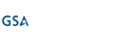Did you know that there are more than 73 million websites built with a content management system (CMS)? Your government entity’s website presence is part of that number, but held to different standards as compared to a cooking blog, for example.
How much do you know about your government’s content management system and the regulations related to previous versions of your entity’s presence? Are you following various compliance requirements with an archiving solution or are you skating by on backup versions of your site?
 What might be overlooked is that each version of your organization’s website, no matter how few or how many pages it contains, needs to be archived. Simply relying on a content management system (CMS) backup to store older versions of your website is not enough to be compliant and fulfill pertinent FOIA or open records requests.
What might be overlooked is that each version of your organization’s website, no matter how few or how many pages it contains, needs to be archived. Simply relying on a content management system (CMS) backup to store older versions of your website is not enough to be compliant and fulfill pertinent FOIA or open records requests.
In this article, we’ll dive into the ABCs of a government content management system and how an intuitive archiving solution can streamline your entity’s operations when it comes to open records requests.
What Is a Government Content Management System?
A content management system, as defined by HubSpot, is a software application that allows users with limited technical knowledge to build and manage a website. This means you can have a web presence that enables users to read, download, search, and interact with different types of content without having to manually code a website from scratch with HTML.
With a CMS, the coding and back-end operations are handled for you so that instead of physically entering code to make text bold, you can simply click the “B” icon. A CMS is a powerful tool that enables anyone with a general understanding of websites to create and manage a web presence that is functional and customizable. Content management systems can also be accessed by multiple users, which helps streamline web operations and creates a collaborative, creative environment.
Common CMS examples include:
- Wordpress
- HubSpot CMS
- Drupal
- Joomla
- Ghost
- Sitecore
In the context of a governmental online presence, of course, there are important standards and stakeholders that need to be considered beyond simply publishing content. Working in the public sector entails a particular responsibility and a need for transparency. Your government CMS is no exception: constituents and the general public should be able to have a centralized view of the organization and its historical online content. This flow of information and the relationship between a government and the public is vital for effective communication and trust.
The ABCs of Government CMS
Maintaining compliance, effectively managing numerous pieces of content, and ensuring government transparency via a content management system involves understanding a few different aspects of managing that CMS, including:
Archives
Archives and backups might be used interchangeably in conversation, but they are in fact two different aspects related to your government’s overall content. An archive is a collection of historical data stored for long periods of time, often for compliance and legal reasons.
When data is archived, individual components are stored, such as emails, files, and databases with the metadata and other identifying signatures preserved. Such content is inactive and historical, so archiving is an action that holds on to the record without it preventing new, updated information from being presented.
Furthermore, an archive must be easily accessible and searchable. Capturing and securely storing previous versions of data is only as good as a user’s ability to cull through it in a manner that is effective and efficient.
Backups
On the other hand, backing up your government’s data essentially means that the present form of the data is copied and saved for the purpose of restoring it if ever lost. For example, a comprehensive data recovery plan would include routinely backing up an organization’s data so that it can be deployed when needed; backups act as a checkpoint for an organization’s information.
This is different from an archive, which exists to serve as long-term storage of an organization’s information and content without necessarily anticipating resurrecting that data in the event of a disaster.
Another difference is that backups don’t have a user-friendly interface that enables someone to search through previous versions, which further stymies a user’s power to find information. Archives are searchable and can be efficiently accessed whereas backups simply aren’t designed with that capability in mind.
Compliance
Government organizations, whether federal, state, or local, must comply with a few key standards in relation to their content management systems. Such compliance standards exist to enhance transparency in government and to help aid litigation efforts—and it’s important to note that CMS backups are inadequate when it comes to meeting public-sector recordkeeping requirements. Content must be archived, indexed, and searchable to ensure that it can be presented whenever requested.
Government websites—and, by extension, the CMS platforms that host them—are subject to FOIA requests and Sunshine Laws. Websites might be virtual, but they have the same legal holding as a paper record; as such, ensuring your government’s CMS is compliant with appropriate regulations is vital to your government operations and building trust in the public.
Why Your Government CMS Backups Likely Aren't Compliant
As briefly explained above, backups and archives are different in terms of their purpose and their longevity. Backups are CMS data files that can be utilized in the event of a disaster or any other situation in which existing data needs to be restored. These files don’t comprehensively capture the extent of your CMS, nor are they appropriately authenticated.
Since backups are only read by your existing CMS, it’s challenging to find what you’re looking for and even moreso to fulfill an open records request. Working through your CMS and its backup rather than a comprehensive, user-friendly archiving solution is a painfully tedious process that can be hit-and-miss at best.
Without a methodical approach to archiving your government’s CMS, you’ll be left struggling to fulfill requests and unable to adequately verify the historical authenticity of your records. Backups can’t be transposed into a format that is universally accessible nor can they be properly authenticated, which can leave your government entity to stumble through a basic FOIA request.
That’s why simply backing up your government CMS isn’t enough to be compliant—you must employ an archiving solution to ensure your content is stored securely and in the appropriate format so that FOIA and open records requests are comprehensively fulfilled.
How Pagefreezer Can Help
If your government organization is simply counting on its most recent content management system backup to serve as a sufficient archive, then you need to be aware of the risks associated with that—and chart a better course of action.
Turn to Pagefreezer, a comprehensive archiving solution that instantly archives and stores your government organization’s website, social media accounts, internal communications system, and more. Our dashboard enables you to quickly and easily search your organization’s records and see all of your accounts through a user-friendly dashboard.
We even have the ability to create a public portal for anyone—anytime—to see live, dynamic archived versions of a government website, such as the US Department of Health and Human Services.
We’re eager to help your government maintain compliance with FOIA, save your organization time and money, and overall boost transparency and trust with the public.
Download our Government Guidebook to learn more about recordkeeping requirements, the challenges of archiving websites and social media platforms, how to simplify this process, and more!