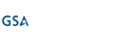As with other social media platforms, like Facebook and Twitter, organizations often need to archive their official Instagram accounts. In the public sector, this is usually to satisfy FOIA and Open Records recordkeeping requirements, while in the private sector, it is generally in preparation for a regulatory audit or legal matter. One recent example of a lawsuit related to a company’s use of Instagram is that of Teami, which was accused by the FTC of misrepresenting the health benefits of its tea.
How to Archive a Post on Instagram
 If you’re familiar with the platform, you’ll know that Instagram added an ‘Archive’ function in 2017. All you need to do in order to use this feature is to click on a post you’d like to archive, tap the three dots in the top right corner, and select Archive from the list. Once that’s done, the post will disappear from the profile.
If you’re familiar with the platform, you’ll know that Instagram added an ‘Archive’ function in 2017. All you need to do in order to use this feature is to click on a post you’d like to archive, tap the three dots in the top right corner, and select Archive from the list. Once that’s done, the post will disappear from the profile.
It sounds simple, but the problem is that this isn’t really an archive feature at all. It’s actually more of a ‘hide’ function—it removes a post from your profile and hides it from other users without deleting it completely.
The goal is not to capture and preserve that post in an archive that can be exported for use during an audit or legal matter, but is instead just a quick and easy way for Instagram users to hide old pictures that underperformed or are now simply too embarrassing to keep on their profiles.
Downloading Data from Instagram
Luckily, for users looking for a more traditional archive of all their Instagram data, another option exists. The platform allows you to request all of your data from Instagram. To do this, you simply go to Settings and click on ‘Privacy and Security’. Once there, you’ll find ‘Data Download’ towards the bottom of the list.

If you select ‘Request Download’ from here, you’ll be able to leave an email address where you’ll be notified once the data has been prepared. Instagram says that it can take up to 48 hours for the information to become ready for download, but it typically takes much less time than that.
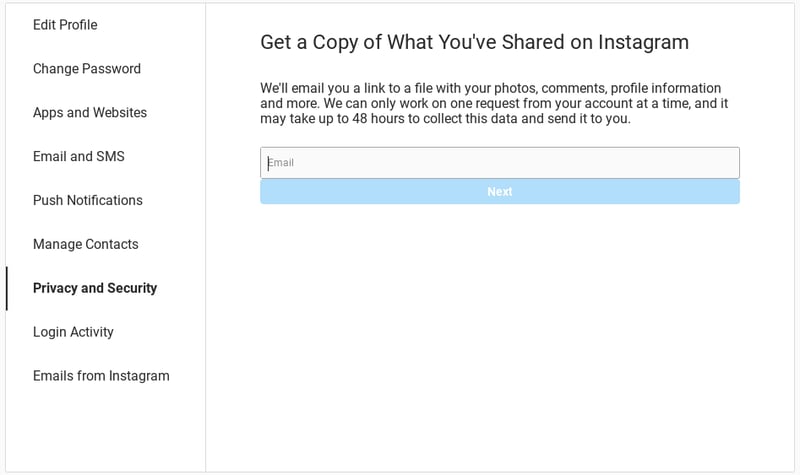 When the information is ready, you’ll receive an email that directs you back to the same section under ‘Privacy and Security’. From here, you’ll be able to download the data directly to your computer in a single ZIP file.
When the information is ready, you’ll receive an email that directs you back to the same section under ‘Privacy and Security’. From here, you’ll be able to download the data directly to your computer in a single ZIP file.
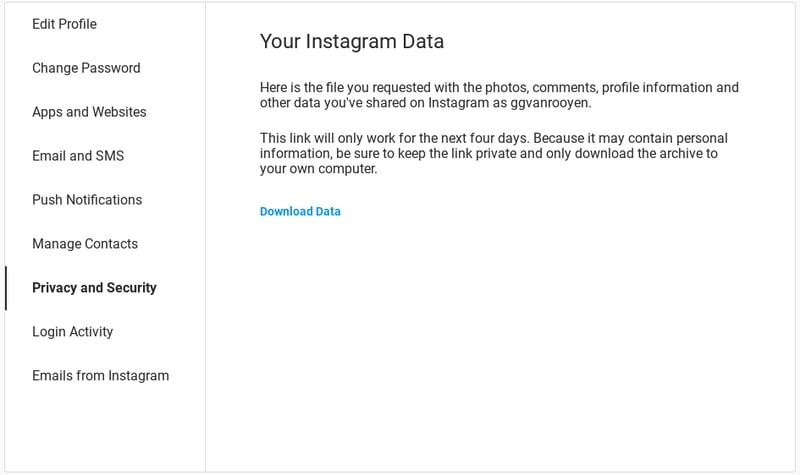
So does this leave you with an archive of all your information? Sort of. Unfortunately, while you will indeed receive all your data from Instagram, this information isn’t particularly useful in terms of data collection for litigation and compliance purposes. The reason for this is that the data download deconstructs all of your profile’s content, which makes understanding this data and preparing it for practical use time-consuming and complex.
Once you’ve extracted the zipped data, you’re left with one folder that holds all your photos, one that has all your videos, and a bunch of JSON files with all other account information. The JSON files include data such as device and profile information, as well as messages, comments, and likes.
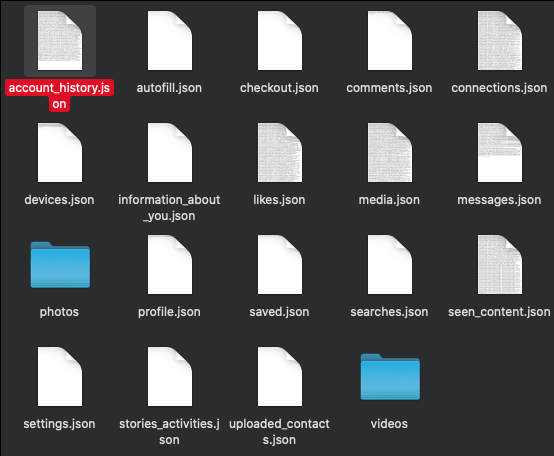
While you can use a JSON viewer to access this data and a converter to transform it into a more practical format (like CSV), crucial post elements—such as comments and likes—are confusing and hard to understand when stripped of the context of their post, image, or video. Moreover, it can’t be submitted as evidence to an auditor or court in this format. Below is an example of what a JSON comments file looks like in a viewer.
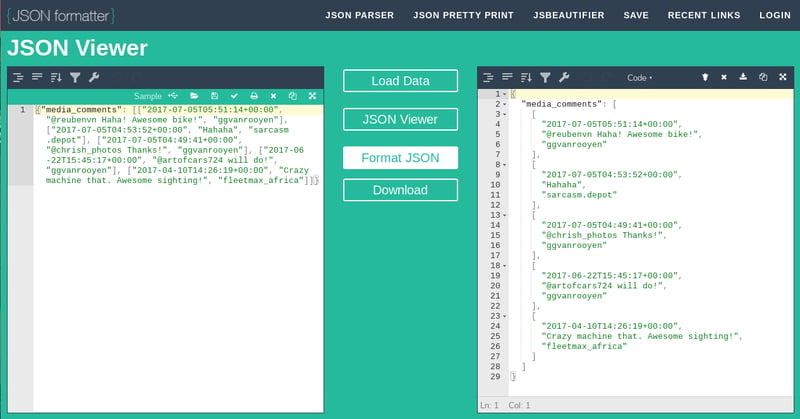
Archiving Instagram for Compliance and Litigation
Relying on Instagram’s own archiving capabilities isn’t an option when it comes to collecting and preserving data to meet recordkeeping requirements—which means many organizations resort to simple screenshotting of posts and comments.
This does retain the context of the information, but it also introduces its own issues:
- There is no way to prove the authenticity of a screenshot, which means that it does not meet the Federal Rules of Evidence and will not satisfy an auditor or court.
- Screenshotting a single Instagram post is quick and easy, but capturing an entire account in this way can be very time-consuming, especially if new comments are constantly being posted.
- Because of the real-time nature of social media, it’s almost impossible to archive changes to posts and comments through screenshotting—a post might be edited multiple times or a comment might quickly be deleted before you’ve had time to screenshot it.
A much better alternative is to make use of an automated archiving solution that collects and preserves Instagram content in real-time. With real-time social media archiving, an organization can:
- See all edited versions of a post.
- Retain all context—archived content has the exact same look and feel as the original platform.
- Instantly capture every new comment to every Instagram post across your account.
- See all metadata associated with a post.
- Authenticate archived content through a digital signature.
- Easily export documents to PDF.
 Pagefreezer offers real-time automated archiving of popular social media platforms like Instagram, Facebook, Twitter, and YouTube. If you’d like to learn more, simply request information by clicking the button below.
Pagefreezer offers real-time automated archiving of popular social media platforms like Instagram, Facebook, Twitter, and YouTube. If you’d like to learn more, simply request information by clicking the button below.